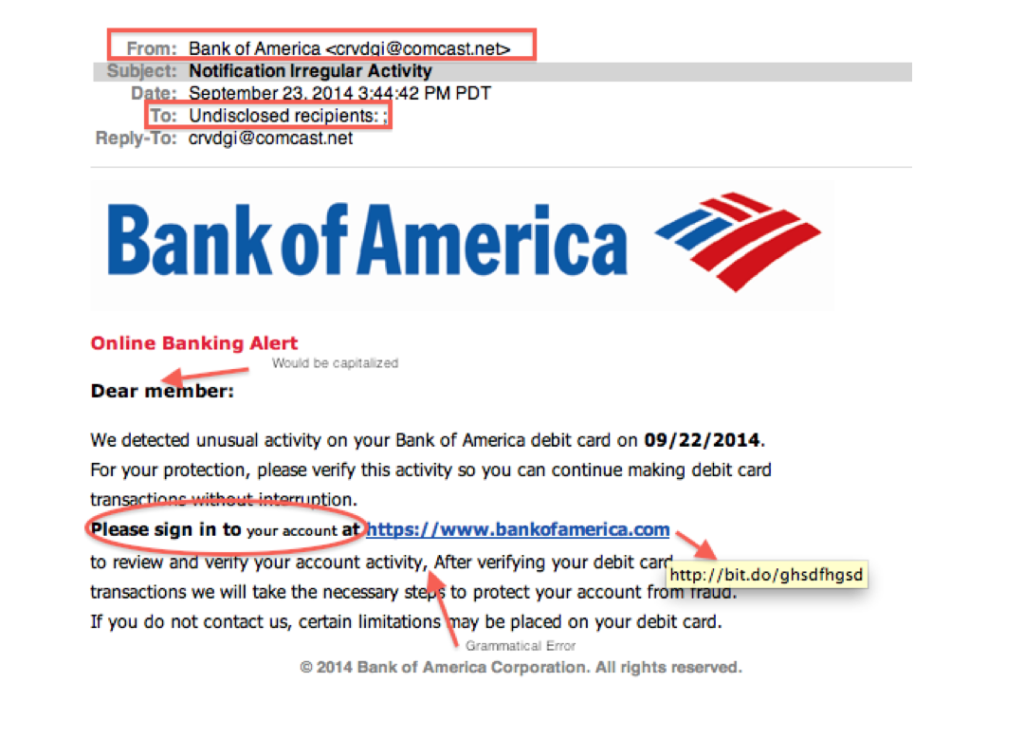Phishing is one of the easiest forms of cyber-attack for a criminal to carry out, but one which can provide the perpetrators everything they need to infiltrate every aspect of their targets’ personal and working lives.
Usually carried out over email – although the scam has now spread to social media, messaging services, and apps – a basic phishing attack attempts to trick the target into doing what the scammer wants. That might be handing over passwords to make it easier to hack a company, or altering bank details so that payments go to fraudsters instead of the correct account.
The aim and the precise mechanics of the scams vary: victims might be tricked into clicking a link through to a fake webpage with the aim of persuading the user to enter personal information – it’s estimated that an average of 1.4 million of these websites are created every month.
Other campaigns involve tricking users into downloading and installing malware – for a stealthy approach to theft – or inadvertently installing ransomware, providing the attacker with much more immediate profit.
In the email example below, note the suspicious address that it is addressed to undisclosed recipients, bad grammar, etc. Just delete and never click on any link in this type of email.
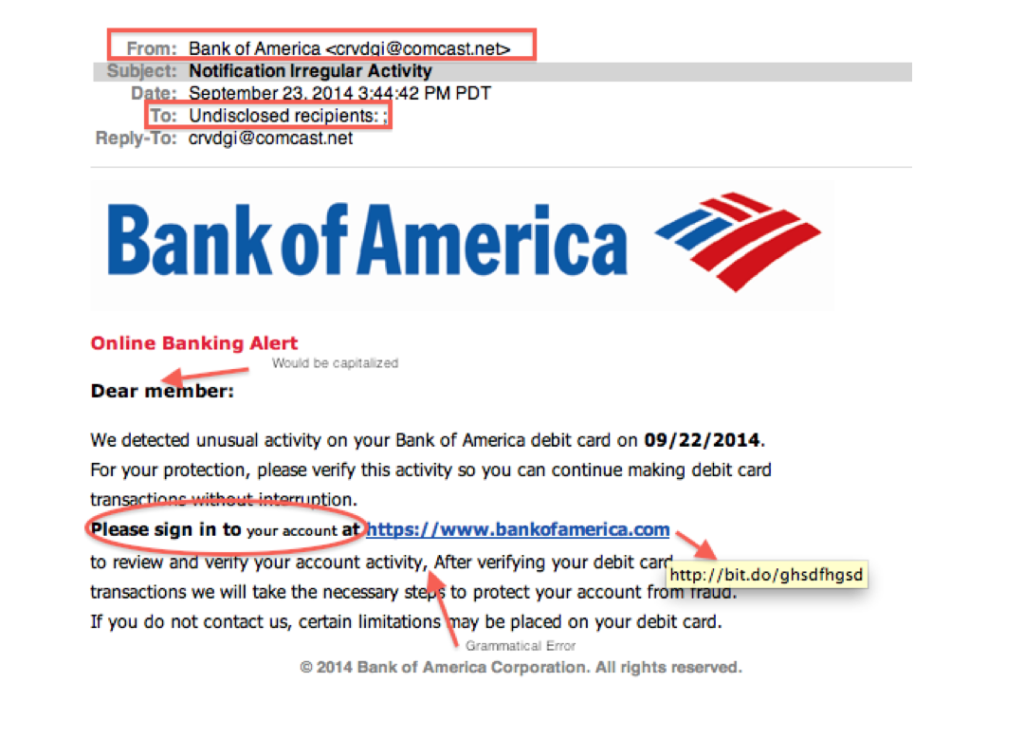
How to avoid falling victim to phishing attacks:
ALWAYS look at the entire address of the sender. Anything that looks suspicious, click DELETE immediately.
Be cautious with links – If you get an email or notification from a site that you find suspicious, don’t click on its links. It’s better to type the website’s address directly into a browser than clicking on a link. Before you ever click on a link, hover over it with your mouse to see where it is going to take you. If the destination isn’t what the link claims, do not click on it.
Watch for typos – Phishing scams are infamous for having typos and bad grammar. If you receive an email or notification from a reputable company, it should not contain typos.
Do an online search – If you get a notification that seems shady, you should do an online search on the topic. If it is a scam, there are probably people online complaining about it and you can find more information.
Check your online accounts.
Have strong security software – having strong protection on your family’s gadgets is very important. The best defense against digital threats is strong security software.