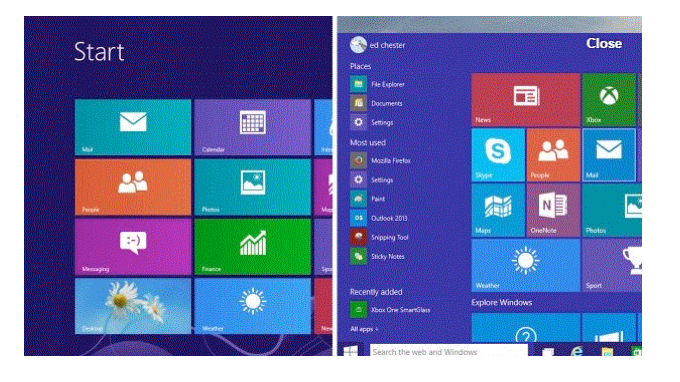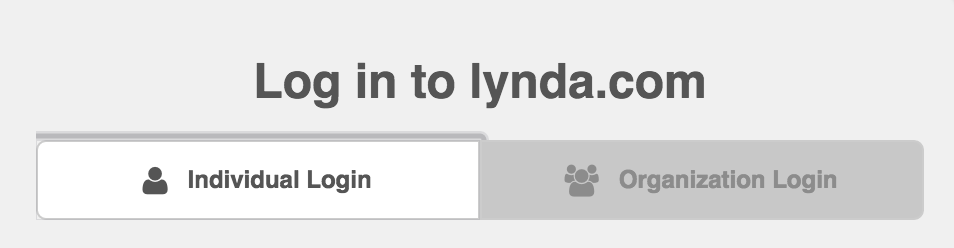February 29th, 2016 by pio@shoreline.edu
Beginning spring quarter, the 4102 Student Computer Lab computers will have been upgraded to the new Windows 10 operating system.
 Microsoft has listened to its users and has combined the best of Windows 8.1 Windows 10 which created a smart mix of the new and the familiar.
Microsoft has listened to its users and has combined the best of Windows 8.1 Windows 10 which created a smart mix of the new and the familiar.
Windows 8.1 had the “Start Screen” with live tiles. Windows 10 brings back the start menu, with the classic options on the left and live tiles on the right.
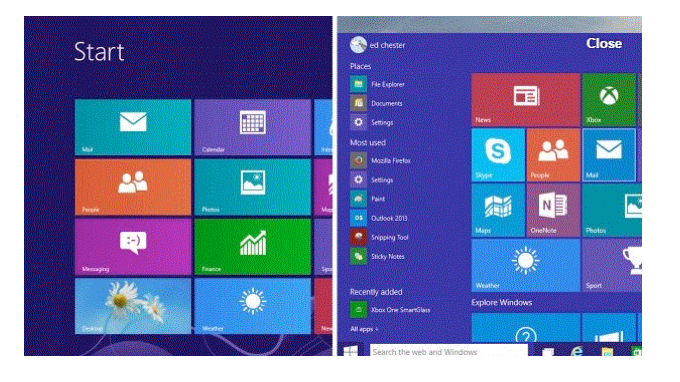
If you’d like more information you can visit “lynda.com” & watch: Windows 10 Tips and Tricks to familiarize yourself with the innovations.
Open a browser and in the address line type lynda.com.
In the top right corner you’ll see the words “Log in”
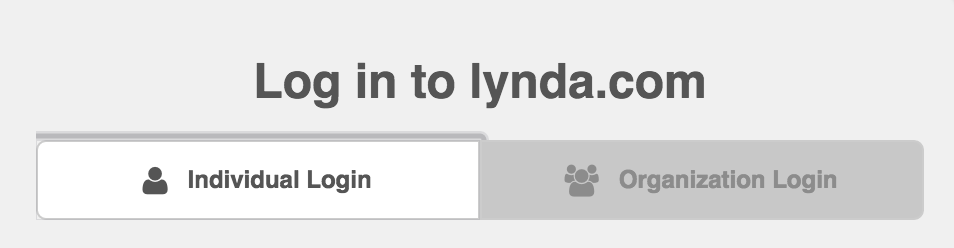
Please click there.
1) Click on the “Organization” tab BEFORE you just try to log in.
Type: http://www.shoreline.edu
2) Then log in with your full school email and password
Students = user name@go.shoreline.edu & password
Faculty/Staff = user name@shoreline.edu & password
Posted in Announcements Tagged with: student computer lab, windows 10
September 15th, 2015 by pio@shoreline.edu

Over the summer the 4102 Student Computer Lab got new chairs, a new scanner and new general study desks!
The lab received 100 new computer chairs for better comfort on those long study days! Another improvement is that we’ve added a new multi-page “Snap Scan” scanner that scans paper directly to PDF. Lastly, thanks to the reorganizing of the library this summer, we inherited some study stations and small tables with chairs downstairs. These are located in the long hallway outside the 4102 “quiet study” computer lab.
Come check it out for yourself! And for more information on the updates to the computer lab, click here.
Posted in Announcements, Services for Students Tagged with: student computer lab
 Microsoft has listened to its users and has combined the best of Windows 8.1 Windows 10 which created a smart mix of the new and the familiar.
Microsoft has listened to its users and has combined the best of Windows 8.1 Windows 10 which created a smart mix of the new and the familiar.